
What you’ll understand in this Facebook Marketplace guide:
- How Facebook Marketplace Started
- What is Facebook Marketplace
- Who Can Use Facebook Marketplace To Sell items
- What To Sell And What Not To Sell On Facebook Marketplace
- Benefits Of Using Facebook Marketplace For Business
- Facebook Marketplace Algorithm
- How To List Your Products On Facebook Marketplace For Selling
- Facebook Marketplace Ads
- Boosted Marketplace Listings
- How To Advertise On Facebook Marketplace
- Tips For Marketplace Users
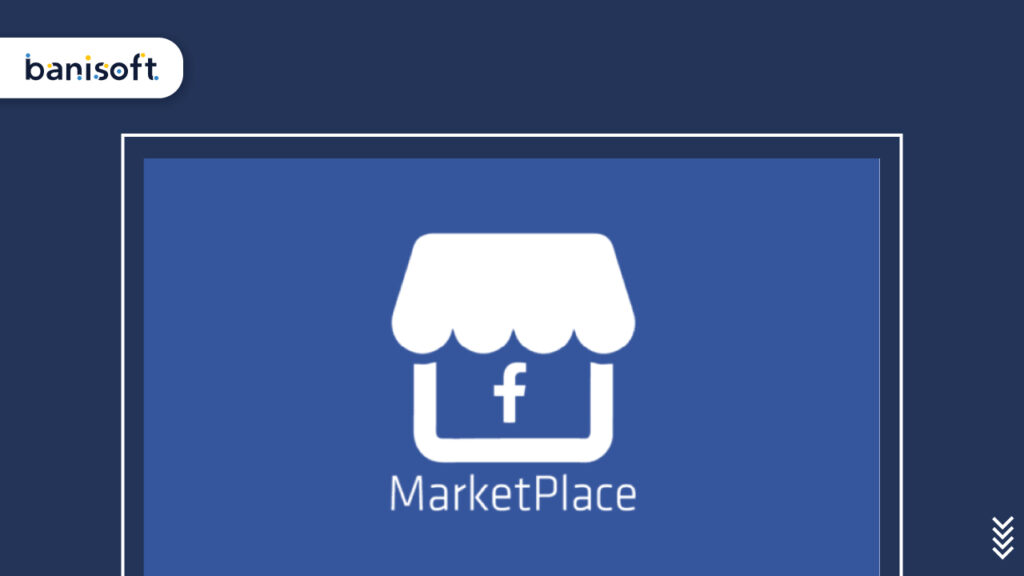
How Facebook Marketplace Started
Originally, the Facebook platform aimed to connect people, but users began using it for trading purposes, like buying and selling with each other. By 2016, 450 million people were regularly trading on Facebook.
To support this growth, Facebook introduced the Marketplace in October 2016, providing a convenient place for users to discover, buy, and sell items within their community.
At first, the feature was only available to citizens of the US, UK, Australia, and New Zealand on iPhone and Android Facebook apps.
However, its vogue led to a desktop version, reaching 80 countries with 800 million monthly users by 2018.
Currently, it’s used in 100 countries, and as per Capital One Shopping team’s data, 77.7% of recent Facebook shoppers used Marketplace, while 14.2% and 8.15% made purchases via Shops and Messenger, respectively.

What is Facebook Marketplace?
Before Facebook Marketplace, users created buy-sell groups or business profiles. The Marketplace simplifies this process by allowing anyone to list a product publicly and directly connect with nearby customers.
Similar to eBay and Craigslist, it offers a platform where users can buy and sell new or used items.
It’s not limited to small items, as vehicles and properties are also available. The listings shown are based on the user’s preferences, interests, and activity on Facebook.
Note that Facebook Marketplace doesn’t offer sales transaction services.
Instead, it provides a platform for sellers to advertise their products, leaving the pricing and shipping arrangements between the buyer and seller.

Who can use Facebook Marketplace to sell items?
Anyone can! It’s not only for individuals clearing out their belongings but also for:
- Business owners
- eCommerce companies
- Amazon sellers
- Fashion businesses
- Handmade craftsmen
- Physical store owners
Facebook Marketing works similarly to eBay or Craigslist. But unlike them, Facebook doesn’t charge listing fees for local sales.
However, keep in mind that if a customer orders a product that needs shipping, you (the seller) will be charged 5% of the sale price.
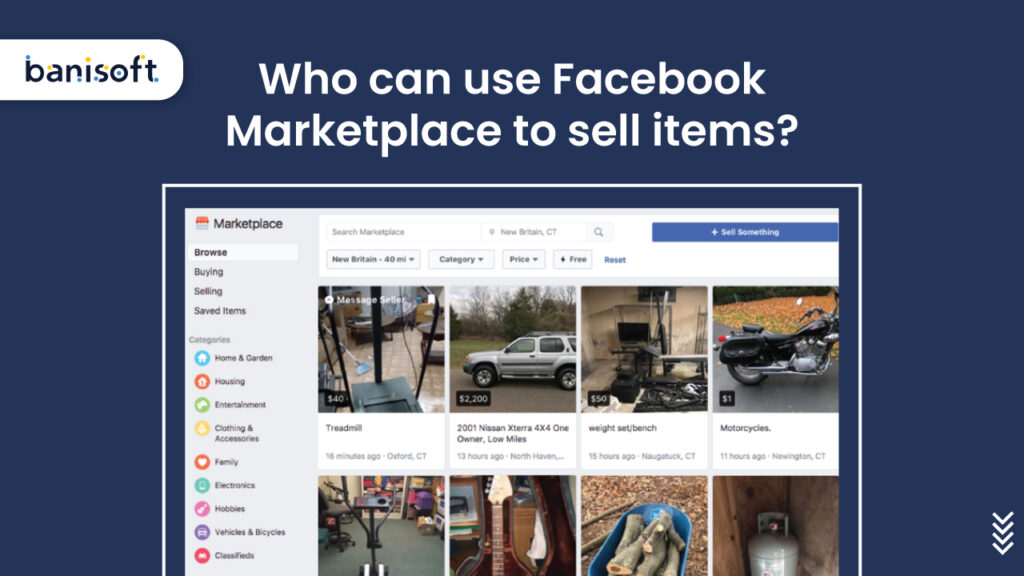
What To Sell and What Not To Sell on Facebook Marketplace
By following Facebook’s Commerce Policies, you can sell a variety of items on the Marketplace. Key categories to consider for posting as a business include:
- Household items.
- Furniture.
- Baby and kids’ items.
- Clothes and accessories.
- Automobiles, such as cars, trucks, and motorcycles.
You cannot sell everything on Facebook Marketplace, as certain items are prohibited according to Facebook’s Commerce Policies. The banned items include:
- Digital products recalled products, or subscriptions.
- Weapons, ammunition, or explosives.
- Animals.
- Illegal drugs, prescription medications, or related items.
- Medical products.
- Tobacco products and recreational drugs.
- Consumable supplements.
- Adult products and services.
- Hazardous goods and materials.
- Body parts or fluids.
- Gambling services.
- Real, virtual, or counterfeit money or documents.
- Deceptive, offensive, or misleading items.

Benefits of Facebook Marketplace for Businesses
Facebook Marketplace is an excellent platform to connect with customers and grow your business.
1. Improve Your Brand Visibility
You can use Facebook Marketplace to increase your brand’s exposure and reach new customers easily. It’s a fast and simple way to boost sales.
On average, users spend 33 minutes per day on Facebook, according to ThriveMyWay. To make the most of this, raise your brand profile and help users find your products on the Marketplace.
Establishing trust in your brand becomes easier once customers discover your business.
2. Strengthen Customer Relationships
Through Facebook Messenger, you can sell directly to buyers and communicate personally. This direct contact helps you build trust with potential customers in real time.
Your store page also plays a crucial role in instilling confidence in your business. You can enhance your credibility by sharing information about your company and answering shopper queries.
After attracting an audience on Facebook Marketplace, you can use it to test new products and find out what appeals to them.
3. Free Product Listings
Facebook Marketplace allows sellers to list products for free.
There are no hidden charges or listing maintenance fees; you only pay when a product is sold.
This makes it an excellent platform for testing new selling ideas, sharing product descriptions, and experimenting with pricing strategies.
4. Variety of Payment Options
Marketplace supports various payment methods since Facebook does not handle sales transactions directly.
Businesses can use Shopify, BigCommerce, PayPal, bank transfers, or even cash as their preferred payment method.
5. Easy-to-Use Mobile App
The Facebook Marketplace mobile app enables buying and selling from anywhere, providing convenience to users on the go.
Facebook Marketplace Algorithm
The Facebook Marketplace algorithm works as follows, as explained by its creators:
“For buyers, we use computer vision and similarity searches to recommend visually similar products (e.g., suggesting chairs that look similar to the one the buyer is viewing) and the option to have listings translated into their preferred language using machine translation.
For sellers, we have tools that simplify the process of creating product listings by auto suggesting the relevant category or pricing, as well as a tool that automatically enhances the lighting in images as they’re being uploaded.”
In simple terms, the algorithm displays products similar to those buyers have previously searched for or viewed on the platform.
How can you benefit from this knowledge?
Optimize your products by adding relevant tags and descriptions that people may use when searching for items.
How to List Your Products on Facebook Marketplace For Selling

To sell on Facebook Marketplace – which consists of more than 1 billion monthly active users , you might be a casual seller or a business owner. Both types of sellers need an active Facebook account.
Follow these steps to start selling:
1. Set up your Marketplace profile:
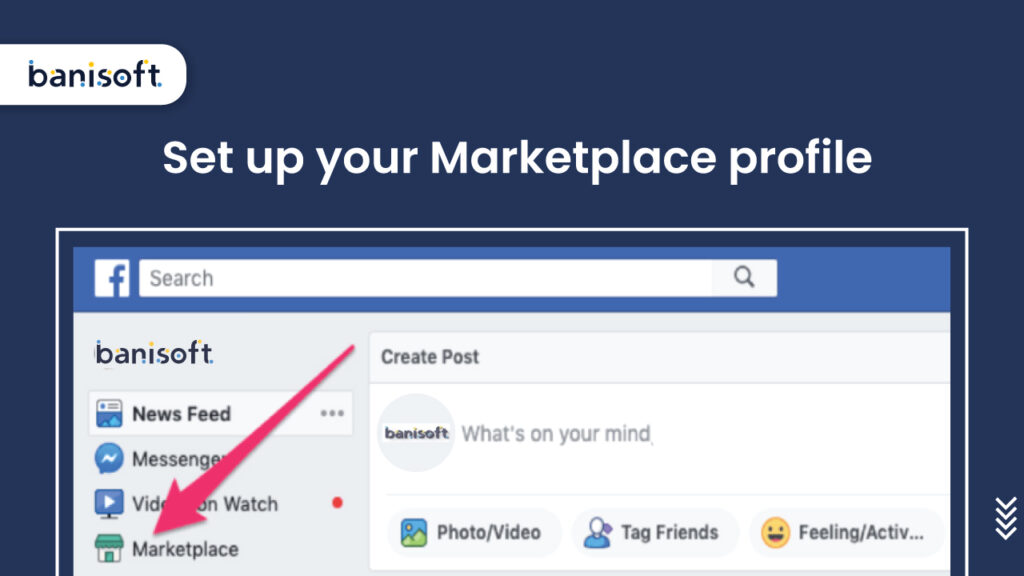
– Log in to Facebook and click the “Marketplace” icon on the left.
– Confirm your location and click “Continue.”
– Agree to the terms of service.
– Add a profile picture, cover photo, and description for a personalized touch.
2. Create a new listing:
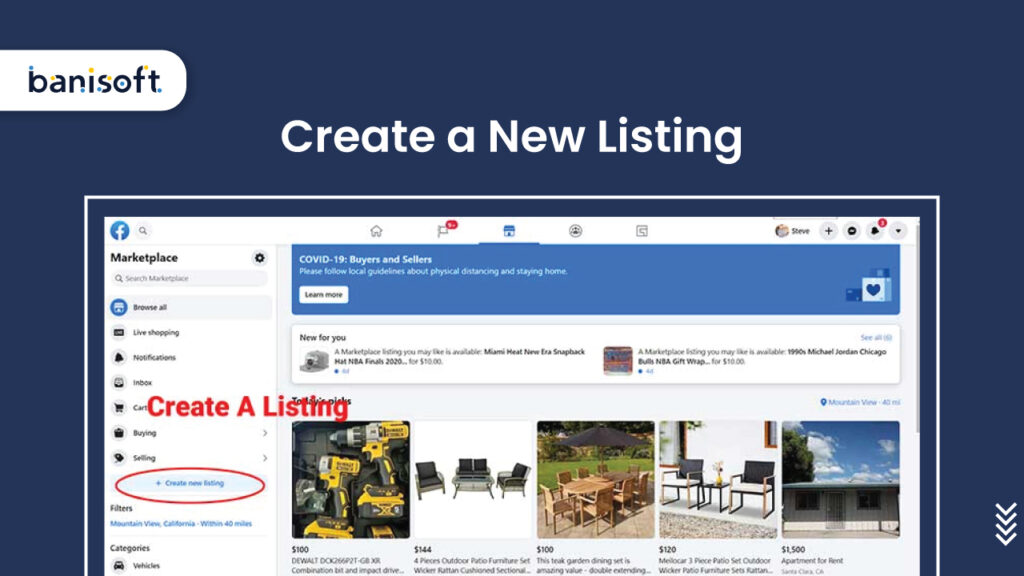
– Select “Create a new listing” from the Marketplace menu.
3. Choose your listing type:
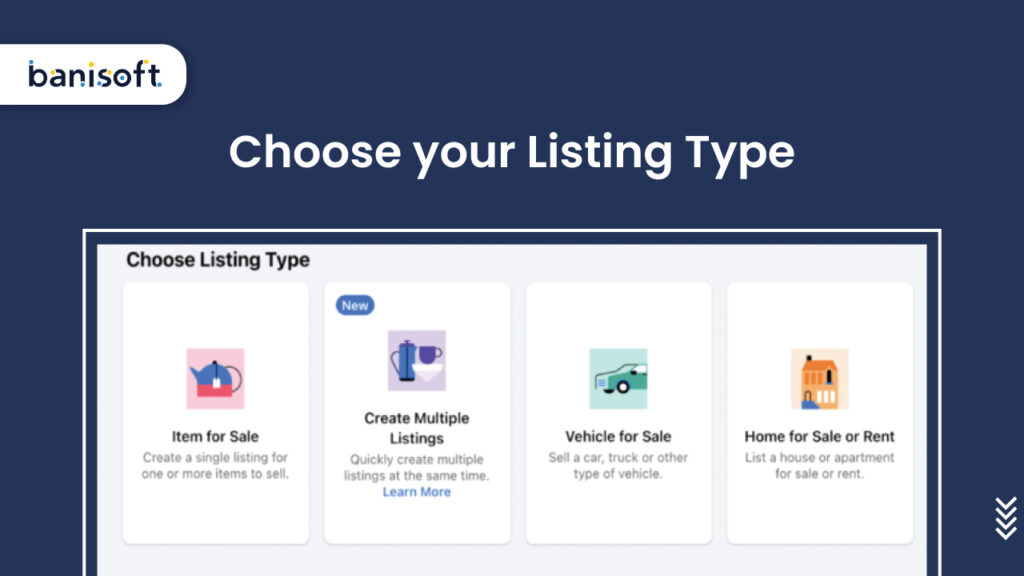
– Select from “Items for sale,” “Vehicles for sale,” “Create Multiple Listings.” or “Homes for rent.” For this example, pick “Items for sale.”
4. Fill in the listing information:
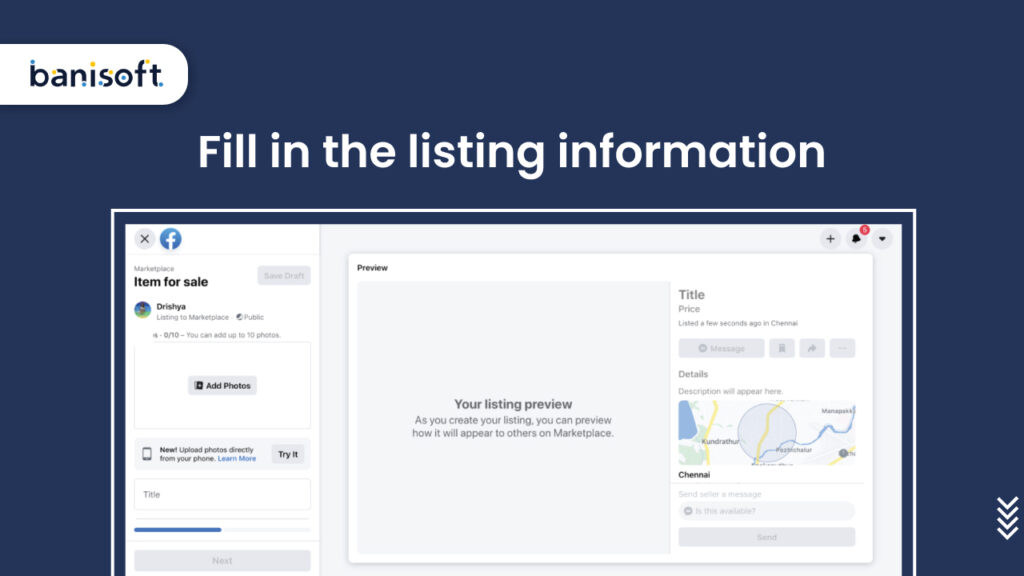
– Add a high-quality photo, engaging description, price, condition, and essential details (like product tags) for your item.
– Include up to three relevant keywords or phrases as tags. Facebook may suggest popular tags as you type.
5. Think about joining local Facebook groups:
– On the following page, you’ll see a preview of your Marketplace listing and a list of nearby groups to join. Joining these groups is optional, but it helps you get local buyers in those groups with your listings.
6. Press Publish:
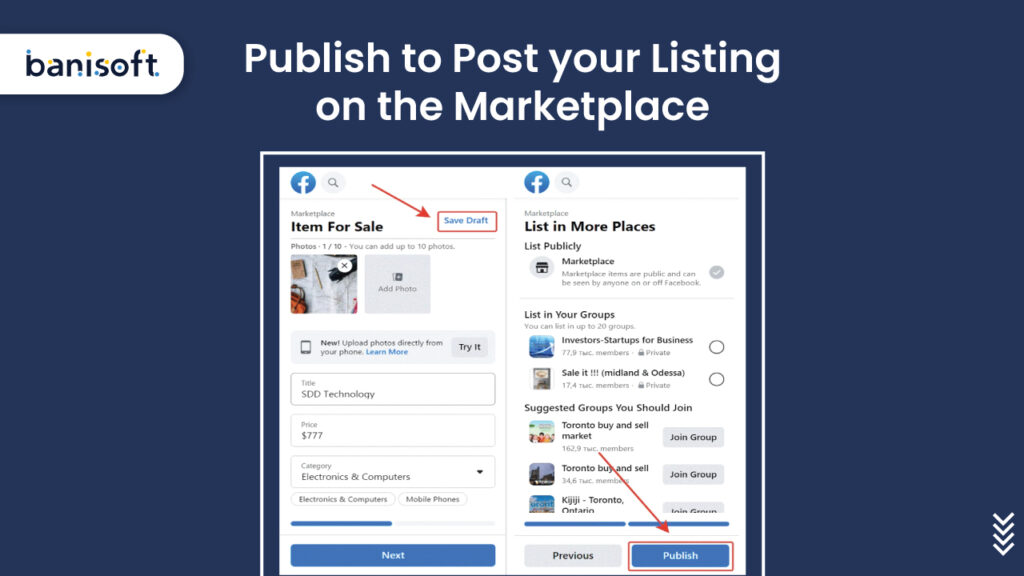
– Click Publish to post your listing on the Marketplace.
– Well done! Your items are now available on Facebook Marketplace.
– Listing your products makes them visible to potential buyers and may lead to sales.
– Consider using Facebook Marketplace ads to get more attention for your products faster.
What are Facebook Marketplace ads?
Paid ads appear between regular product listings on Marketplace (mobile only) while users shop.
Your ad shows next to relevant products and services, allowing businesses to reach more users.
Marketplace ads have a Sponsored label and are available through Ads Manager, like other ad formats.
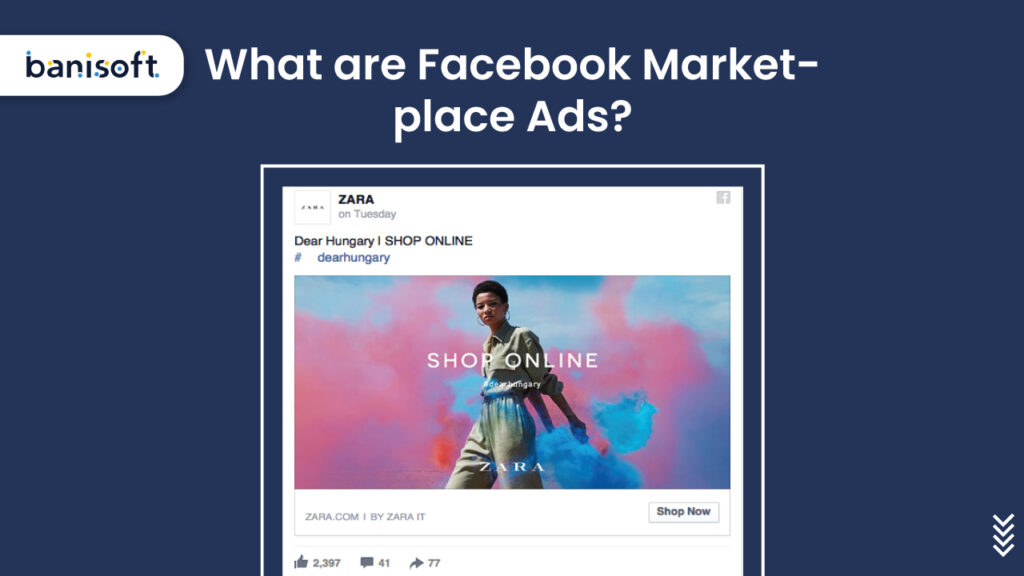
– They also appear as News Feed ads since it’s currently not possible for ads to show only in the Marketplace.
– Now, check why you should run Marketplace ads through your business page.
– They reach customers actively shopping, increasing the chances of clicks and purchases when seen alongside relevant products and services.
– Facebook is primarily a social network, so advertising on Marketplace helps build personal connections with your target audience.
Boosted Marketplace Listings
Marketplace allows individual users (not brands) to pay for promoting their products by running ads that follow Facebook’s ad policies.
Users can boost their existing Marketplace listings to increase reach and sell products faster.
These boosted listings have a “Sponsored by seller” label and appear to people 18 years and older in nearby zip codes.
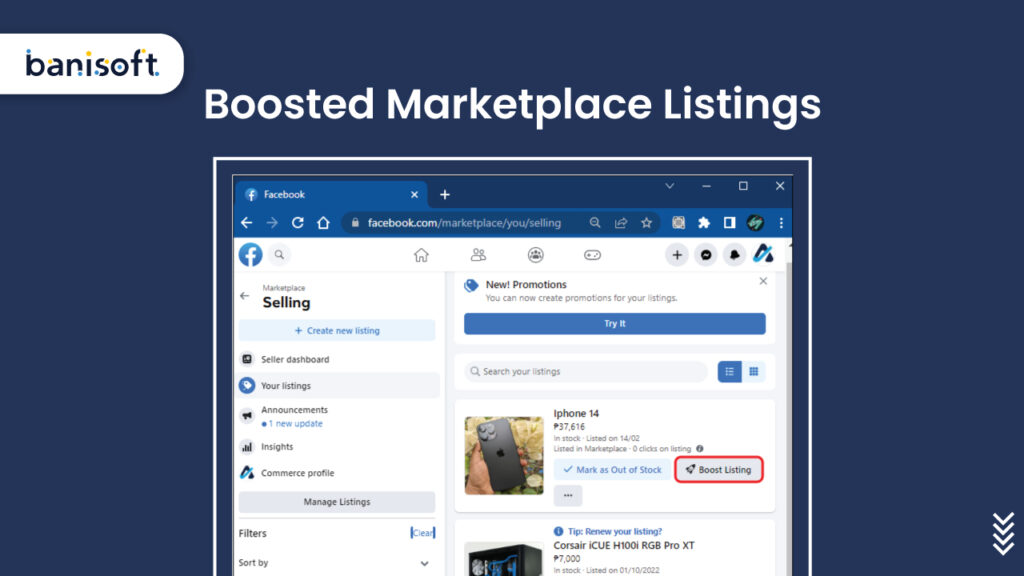
Boosting a Marketplace listing shows it to more people, potentially helping you sell your item faster.
At the same time, Marketplace ads aren’t just about promoting items on the Marketplace like boosted listings. They also display on the Facebook News Feed, Instagram, and Audience Network.
How to Advertise on Facebook Marketplace
ThriveMyWay reveals that Facebook Marketplace ads can reach 562 million people.
To help you take advantage of this, here’s a simple step-by-step guide on setting up ads on the platform:
1. Choose an ad objective by logging into Facebook Ads Manager:
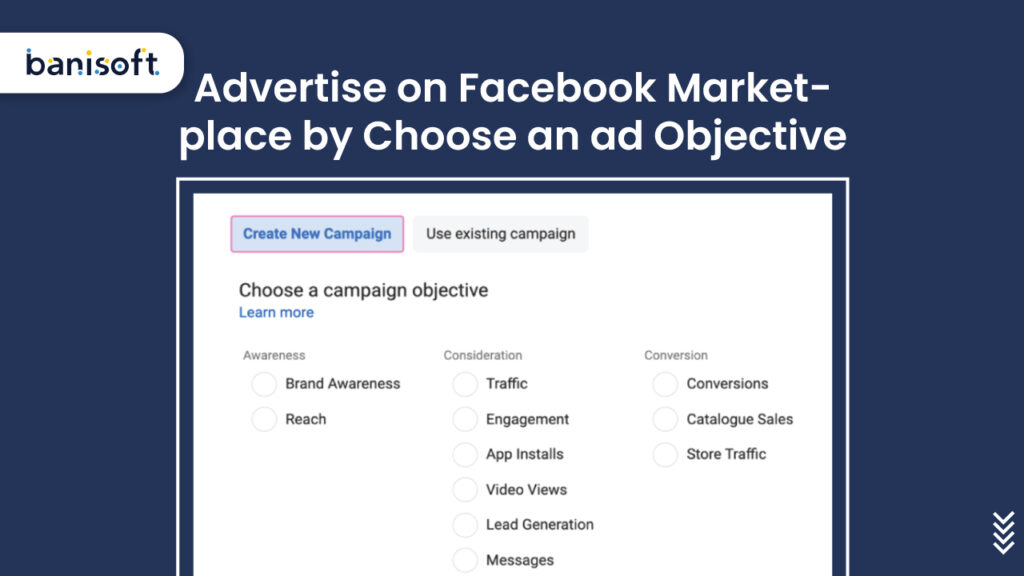
– Brand awareness
– Reach
– Traffic
– Video views
– Lead generation
– Event responses
– Messages
– Conversions
– Catalog sales
– Store traffic
2. Set your budget and schedule:
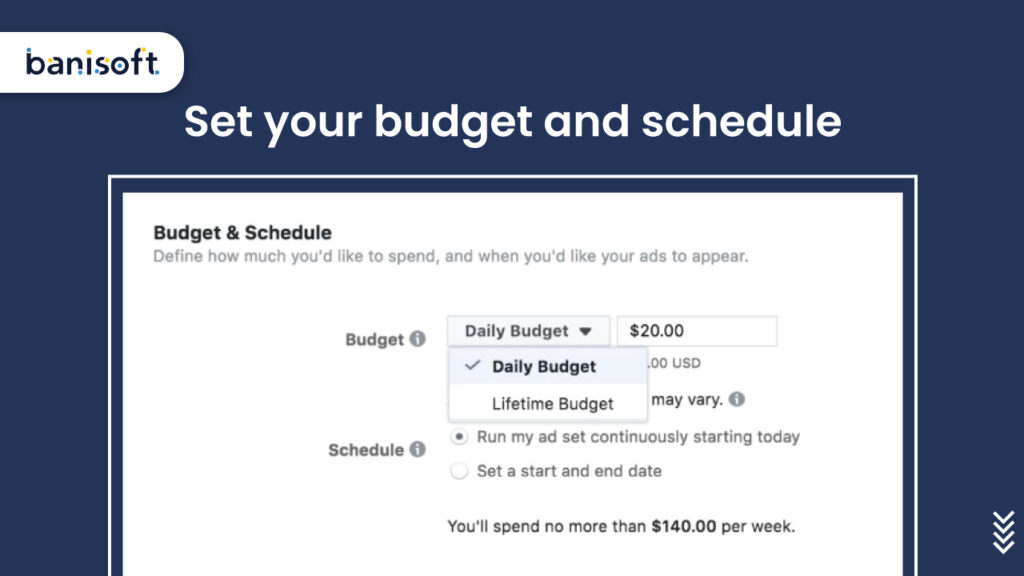
Pick either a lifetime or daily budget. Set the start and end dates for your ad campaign.
3. Define your audience and targeting:
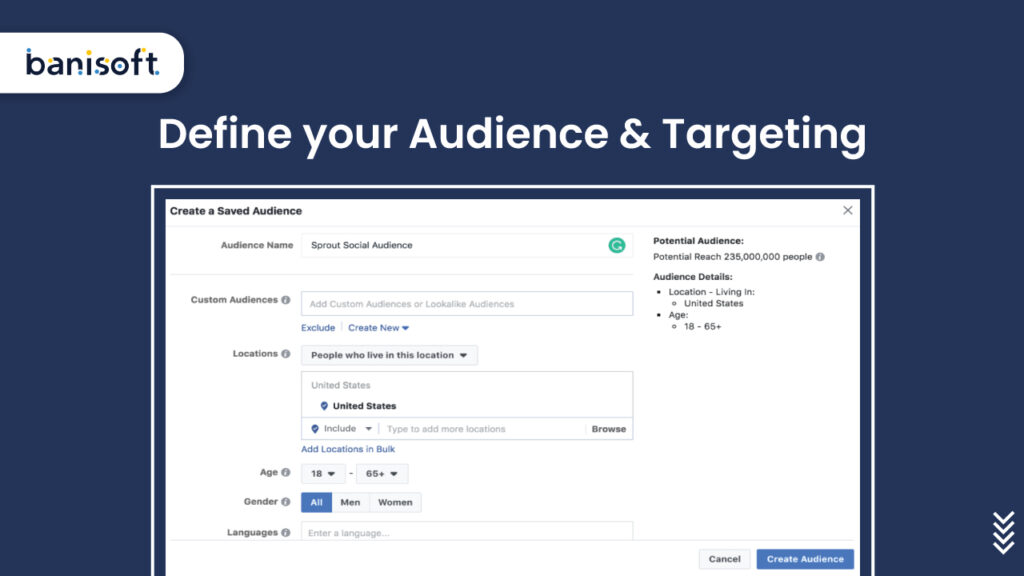
Customize options like location, age, and gender.
4. Select ad placement (Automatic Placements or Edit Placements):
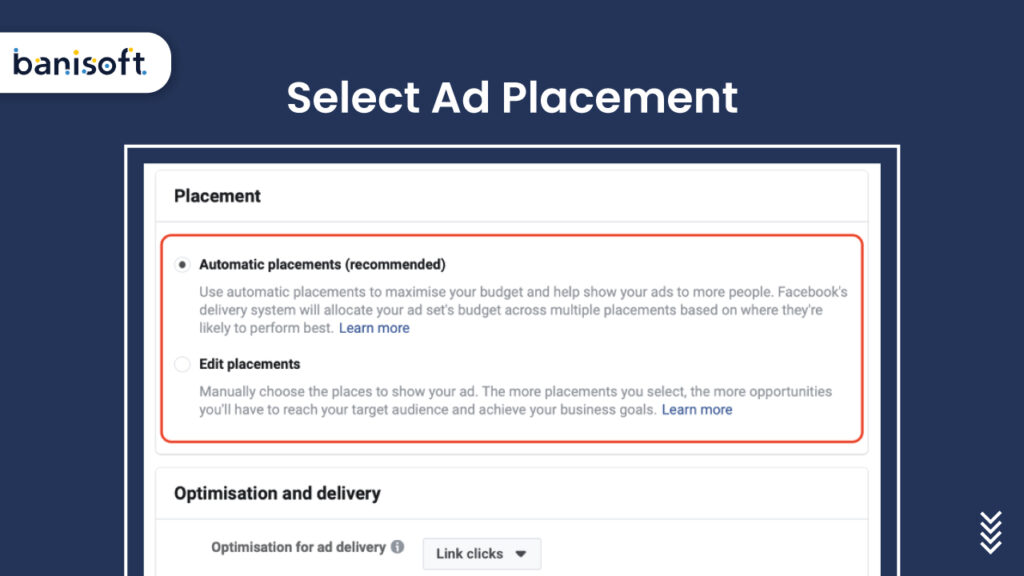
Automatic Placements let Facebook choose the best spots for your ads. Edit Placements allows you to pick where you want your ads shown, but News Feed must still be included.
5. Create your ad:
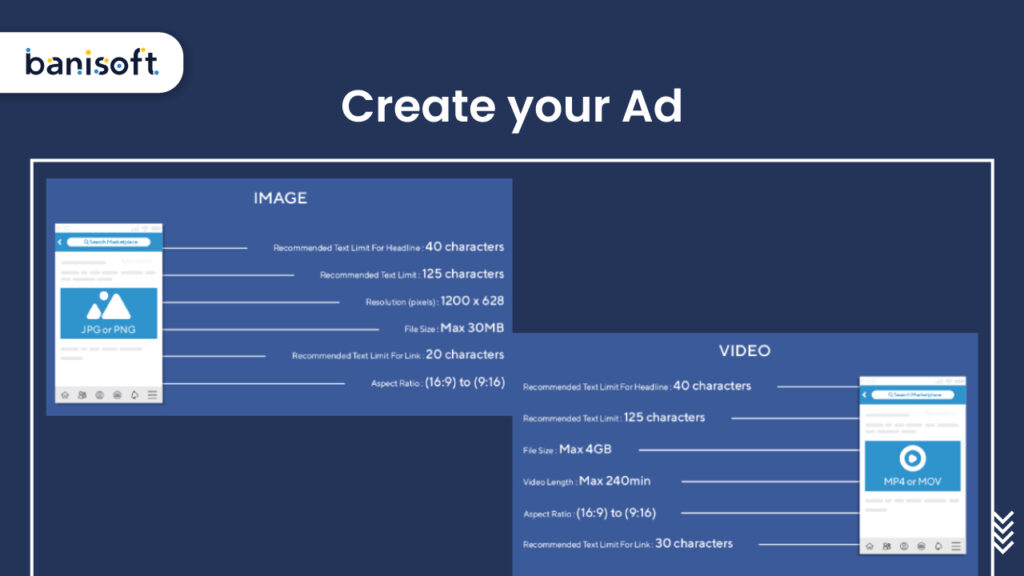
Add media and text while complying with ad specifications. Modify content for each ad placement if needed.
6. Choose a destination:
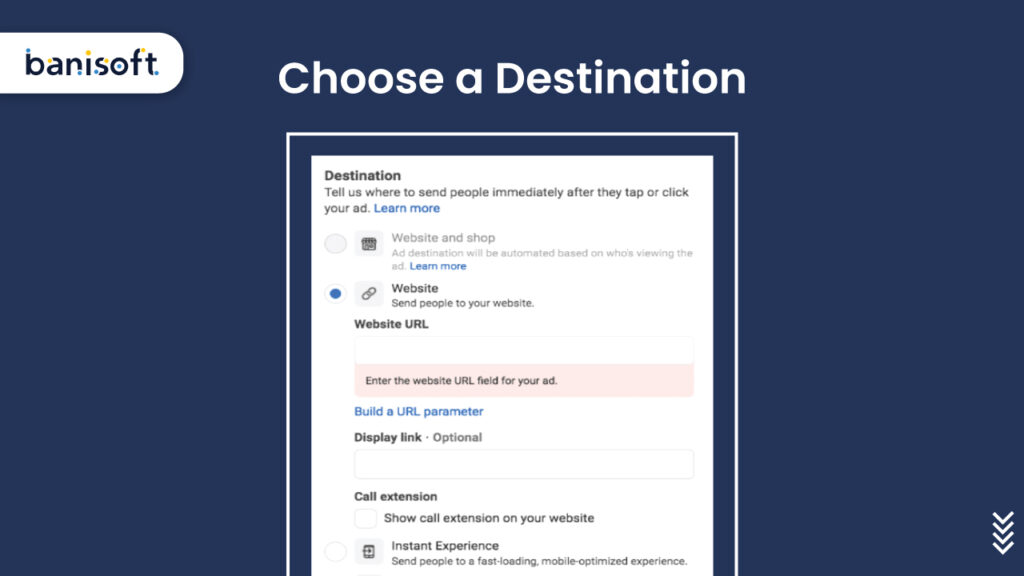
Decide where people will land when they click on your Call-to-Action button.
7. Publish and wait for approval:
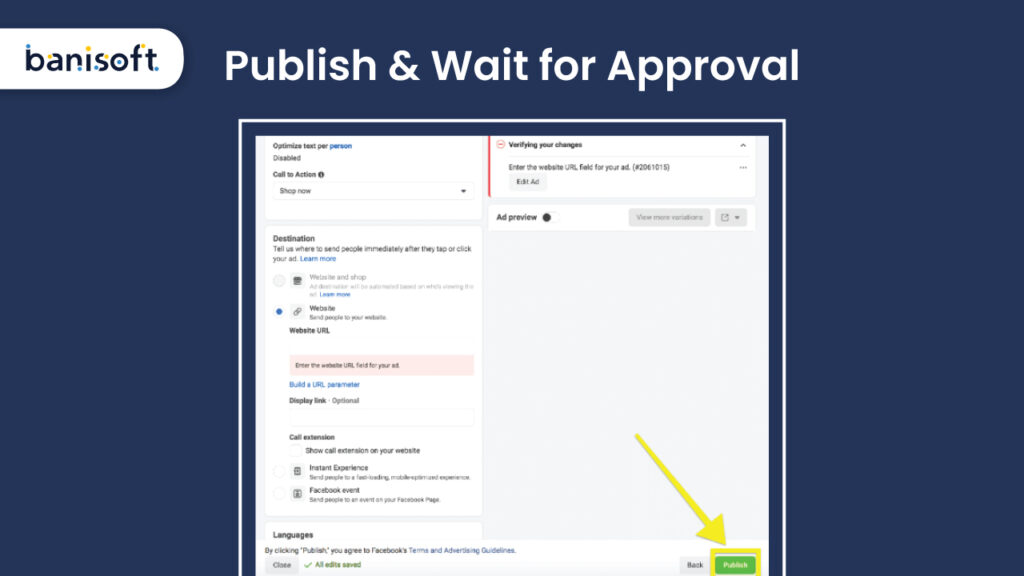
Click “Publish” and wait for Facebook to review your ad. Once approved, it will be visible on the Facebook Marketplace through the mobile app.
Tips For Marketplace Users
Selling on Facebook Marketplace: Tips for Success
1. Set a fair price.
2. Use high-quality images in your listing.
3. Write a clear and detailed description.
4. Add relevant search tags.
5. Reply to messages promptly.
6. Be open to negotiation.
7. Stay realistic and patient.
8. Understand the platform’s rules and policies.
Safe Buying on Facebook Marketplace: Tips
1. Carefully examine photos and listings.
2. Thoroughly review seller profiles to avoid scams.
3. Meet sellers in public places.
4. Use credit cards or secure online payment services.
5. Personalize your messages.
6. Respond quickly to sellers.
7. Be polite and respectful.
8. Make reasonable offers.
Wrapping Up
To sum up, this guide offers a thorough understanding of Facebook Marketplace and its potential for business growth.
It covers its background, benefits, listing products, creating ads, and improving strategies. This information is useful for business owners looking to expand on this platform.
As you explore Facebook Marketplace, remember our tips and stay flexible in the constantly changing digital world. Take advantage of this strong platform and let your business prosper in the age of social commerce.
